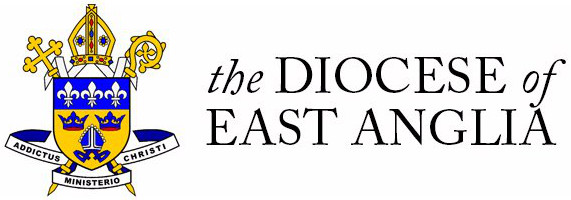Policies & Information
In this section, you will be able to find our statutory policies, standard privacy notices and calendar.
Calendar - Quick Guide
You can change the view of the calendar to provide more information by clicking the EYE symbol (top left). You will also be able to filter by selecting the TOGGLE icon, also top left. This will allow you to just filter down to, for example, events relating to Students / Parents, which can be selected from the options underneath the calendar.