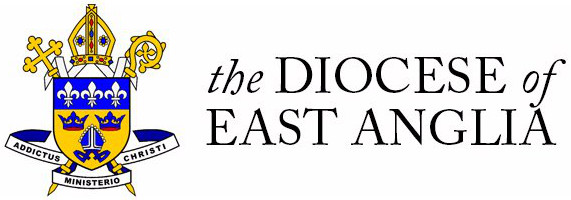Online Safety
Online Safety
46% of parents agree with the statement: “My child knows more about the internet than I do”, Ofcom.
There’s no escaping the fact that technology moves at pace. Our children are exposed to an enormous array of online influences. The number of social media sites, apps and online gaming platforms can appear daunting to many, especially to those who may not feel confident with technology, or as confident as young people appear to be today.
Luckily, you don’t need to be an expert on the internet to help keep your child stay safe online. There are some excellent online resources, aimed at both children and parents and carers of children, to support you support your child to use the internet safely and positively. Here are 2 excellent resources, for starters:
At St Bede’s, we also give this the focus it deserves in school, too. We offer an introduction to computing within year 7 in which we embed basic computer literacy. We also provide our students with the tools they need to make informed, mature decisions when navigating the internet within our PSHCE program.
Further support for parents and carers can be found from these excellent, additional resources:
Guide to privacy settings for common apps
Guide to safety settings for common apps
Guide to blocking users on common apps
Guide to reporting users on common apps
Thinkuknow (https://www.thinkuknow.co.uk/)
Thinkuknow is an excellent website for giving straight forward and up to date advice to help your children get the most out of the Internet whilst staying safe. Popular topics with filters to narrow down specific age groups and issues include:
How to keep your child safe online (some relevant articles collected together)
I am worried about how my child uses the internet
I am worried about my child's online relationships and sensitive issues
How to report an incident and/or get additional help
Types of Social Media
A social networking site that allows users to create individual profiles of themselves and to create, share and consume various forms of media.
Keeping Safe:
- You must be 13 or older to create an account.
- Make sure your privacy settings are high, i.e. allow only friends of friends to send you friendship requests.
- Do not add or accept friendship requests from people you don’t know (ignore or block them).
- Report inappropriate posts, comments, images, media and people.
- Report or block followers who you don't know.
- Be careful what you post, share or like.
- Do not share private information.
Instagram allows individuals to share images or 15 second videos with their followers. These images or videos can be shared either publicly or privately, and are taken/created on mobile phones.
Keeping safe:
- You must be 13 or older to create an account.
- Make sure you have a strong password.
- Opt to make a profile private NOT public (privacy requires the account holder to actively accept followers).
- Avoid adding phone numbers to profiles (having a number on an account isn’t mandatory).
- Report or block followers you don't know.
- You can report a user without having an account (follow the link at the foot of the page to be taken to our E Safety file).
- Do not share private information.
Snapchat
An app primarily used on smart phones which allows users to send videos or images which are saved for a short period of time only.
Keeping safe:
- You must be 13 or older to create an account.
- Make sure you have a strong password.
- Only take appropriate photos.
- Only make appropriate videos.
- Only snap people you have met personally.
- Only accept people you know.
- Edit your privacy settings so that only known people can send you snaps.
- Report or block followers who are not known to you.
- Do not share private information.
X (was Twitter)
An online or phone app that allows users to send and read short 140 character messages known as tweets. Users are also able to upload and view images.
Keeping safe:
- You must be 13 or older to create an account.
- Make sure you have a strong password.
- Think before tweeting.
- Don’t accept or follow people you don’t know.
- Turn off location in settings (this way, people are unable to source your location as it will not appear on tweets).
- Watch out for suspicious links.
- Report or block followers who are not known to you.
- Do not share private information.
Yubo
Yubo is an app that allows you to connect and chat to new people. Users can swipe right on someone else’s profile to ‘like’ them, and swipe left to pass on to view other users’ profiles. You can video chat and/or watch other people's live videos.
Keeping safe:
- There is a minimum age limit of 13 on Yubo and anyone under 17 who sets up a profile has to confirm they have the permission of a parent or guardian. 13 to 17-year-olds have their own community that is separate from adults who use the app.
- The app reveals your location (restrict location range to a local area.) "You can click on 'Hide my City' inside the app to make sure no one can see where you are, and there is also a feature that lets you restrict friends by inputting a mobile number to find them."
- There can be sexual content (monitor the images used to attract others).
- This app can and will attract sexual predators.
- Report or block followers who are not known to you.
- Do not share private information.
YouTube
A website designed for sharing videos. Account holders can create and share video media with their followers.
Keeping Safe:
- You must be 13 or older to create an account.
- Under-age accounts will be flagged and suspended by YouTube.
- Set your account to restricted mode (this looks at age restriction and flags particular content that may not be suitable).
- Age restricted content (certain content may have an age restriction applied to it; only viewers of a certain age will be able to see it).
- Block users from contacting you and commenting on videos.
- Think before you post a video. How will this video portray you?
- Do not share private information.
Periscope
A live streaming app that allows users to watch and stream live videos across the globe. Videos are saved and available to watch for 24 hours after streaming.
Keeping Safe:
- You must be 13 or older to create an account.
- Restrict who can view your videos by making your video private (select the private option before streaming).
- Report inappropriate videos (this can be done via the app in the info panel).
- Report or block followers who are not known to you.
- Periscope shares your location on a global map (ensure you turn off location).
- Do not share private information.
Finally, this link may be of use if you were wondering how to raise religious children in an online world:
https://www.wizcase.com/blog/safely-raising-children-in-an-online-world/