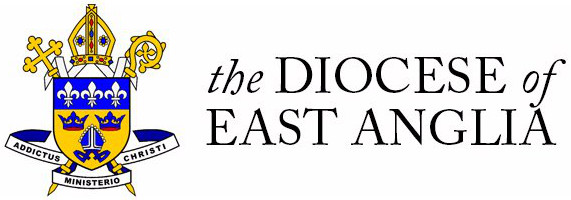ePraise & Teams
School IT systems
At St Bede's we host two, key programmes that we share with students, parents and carers.
Teams
We use Microsoft Teams as a collaborative space. We are able to share work and resources with students, meet students online, provide feedback in real-time and host revision resources and classes, if needed.
All students within St Bede's will be able to login using their Microsoft 365 login details by following: https://www.office.com
For a handy user guide, please read the summary guide, provided by Microsoft:
Microsoft Guide: Teams for Education
epraise
Epraise is an online platform for schools, that helps parents to engage more with their children's education. At St Bede's, we use epraise to set and track homework tasks, as well as record house points (merits), and demerits. Your child will know how to access and use epraise through our introductory computing lessons (in year 7).
To access epraise, go to: https://www.epraise.co.uk/ and click the red button (sign in with Office 365)
The following guide for parents will explain how to access epraise, as well as some of the most popular tools within epraise. Note that each school uses epraise differently and features may change from time to time, so you may not see all of the features listed here, or they may look slightly different.
Please note that students can also sign up to activities within epraise (accessed through Community > Activities).